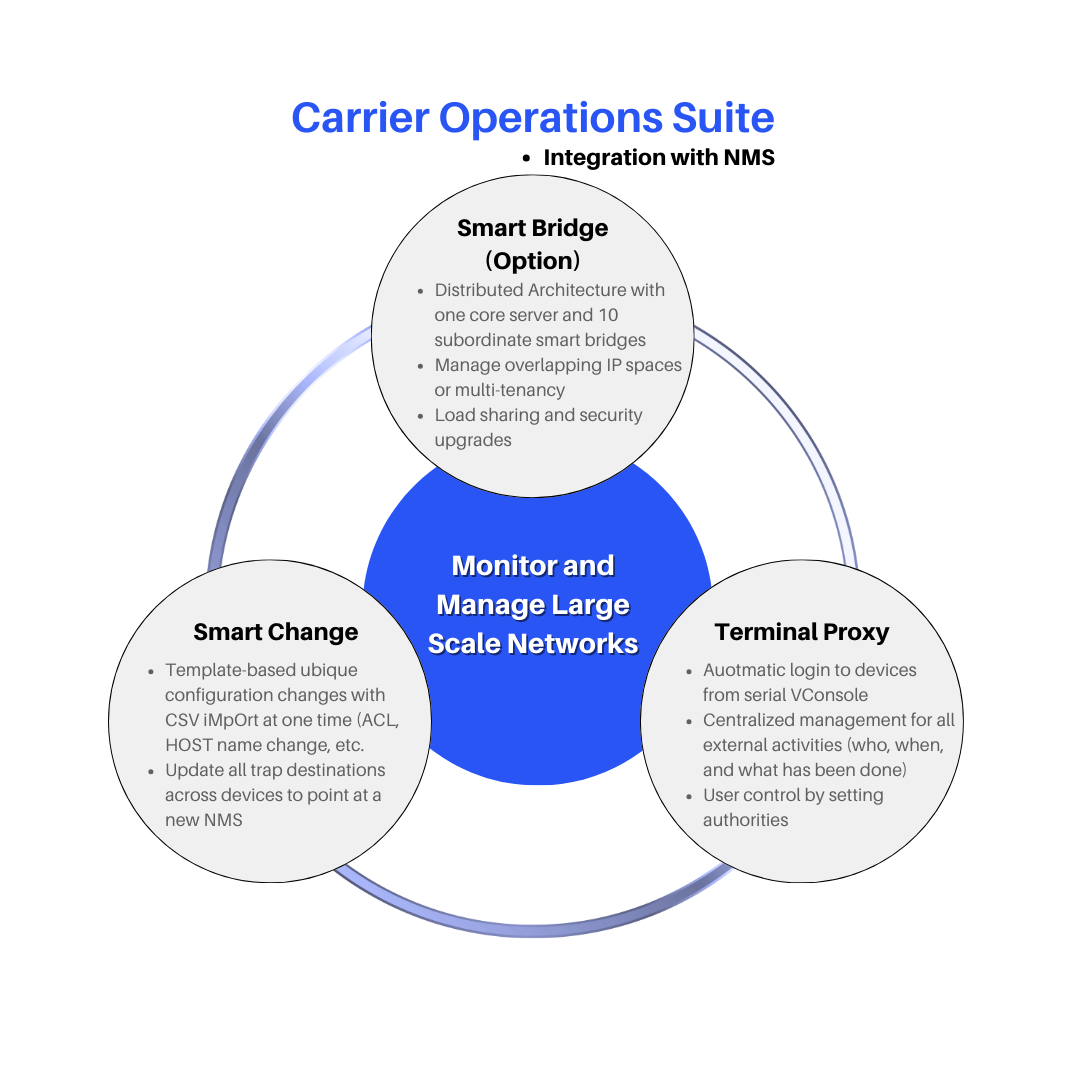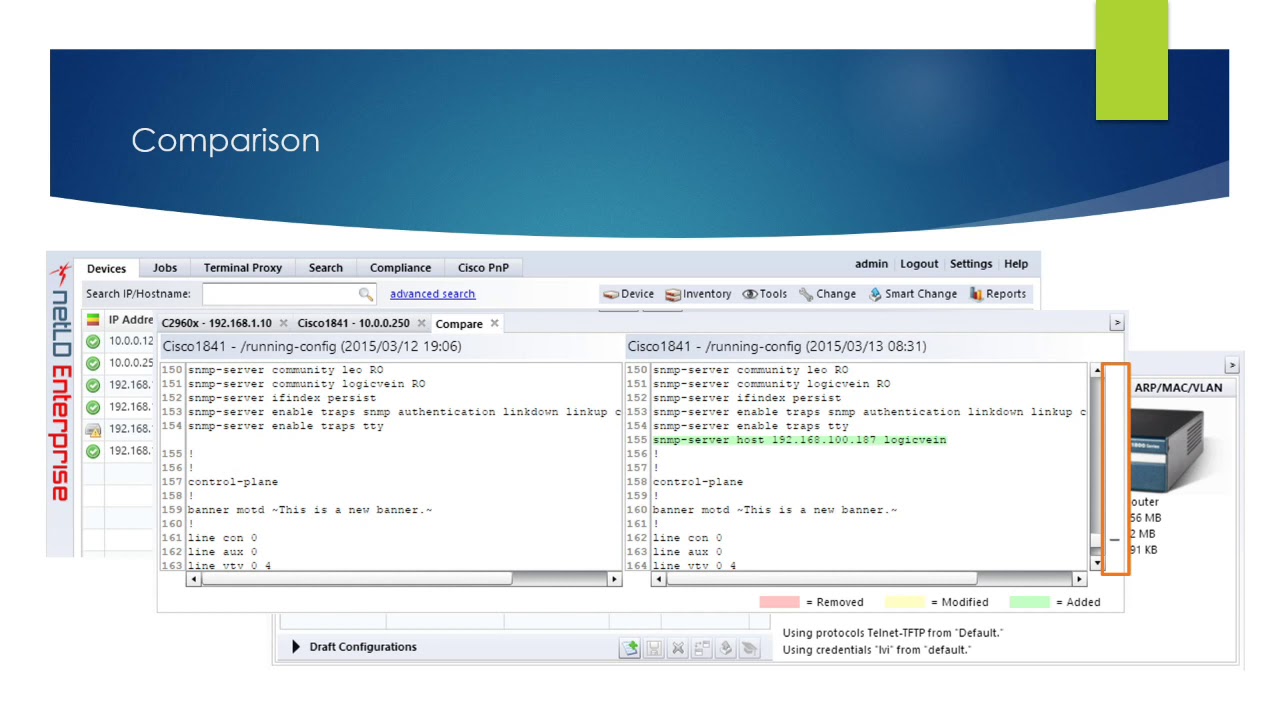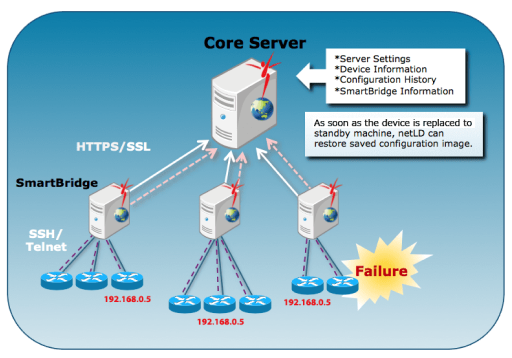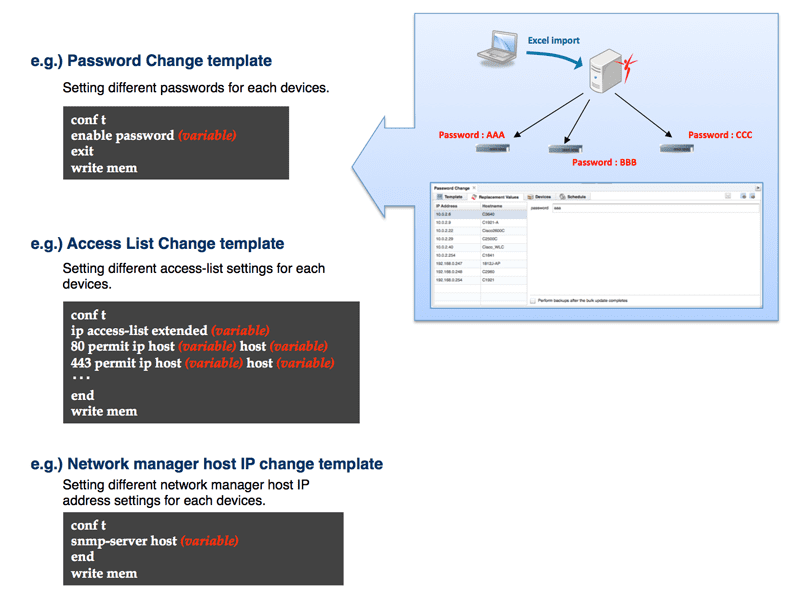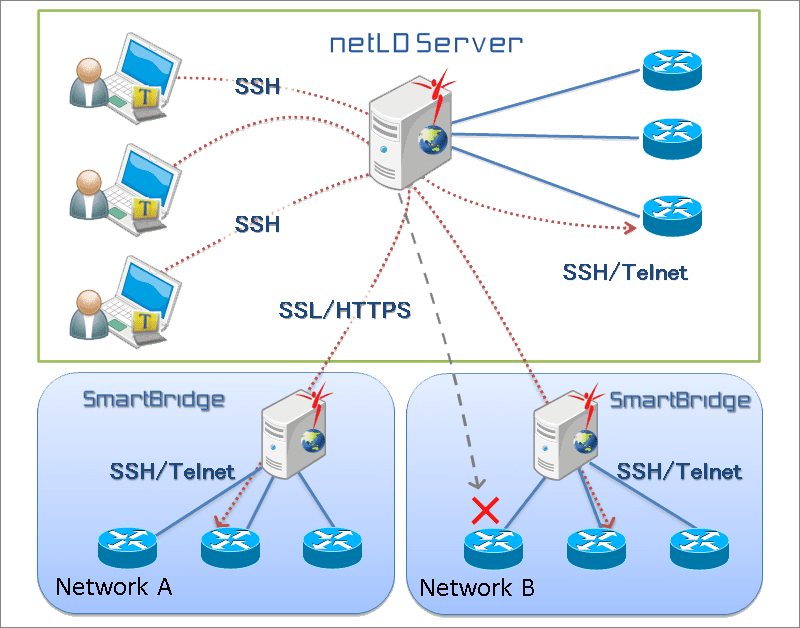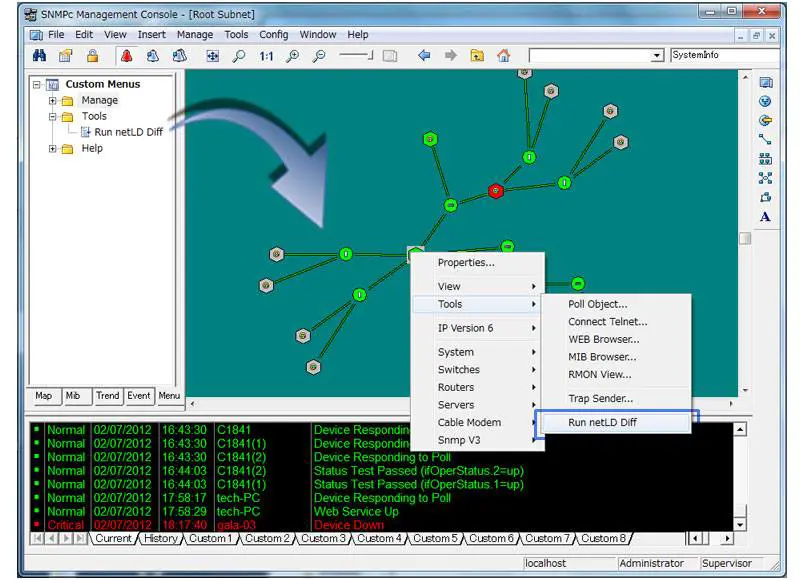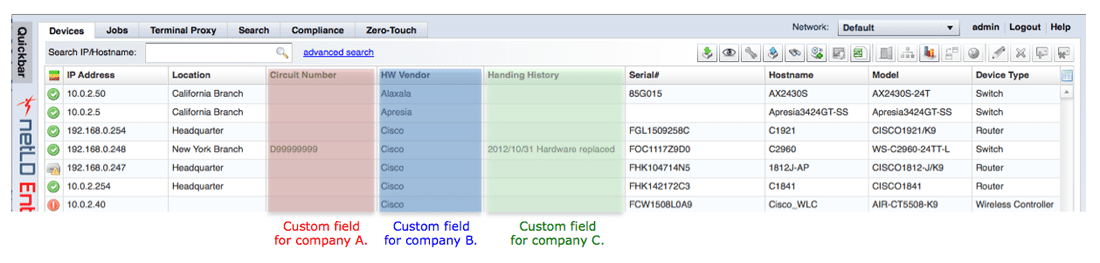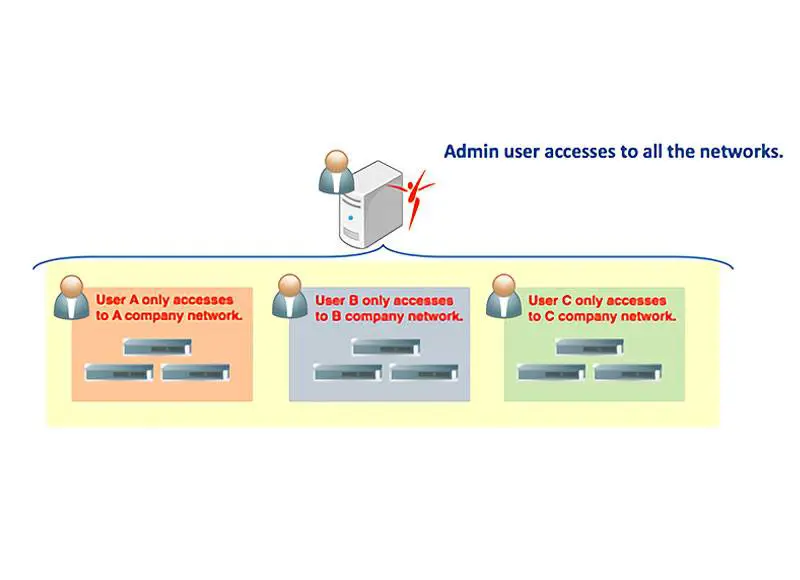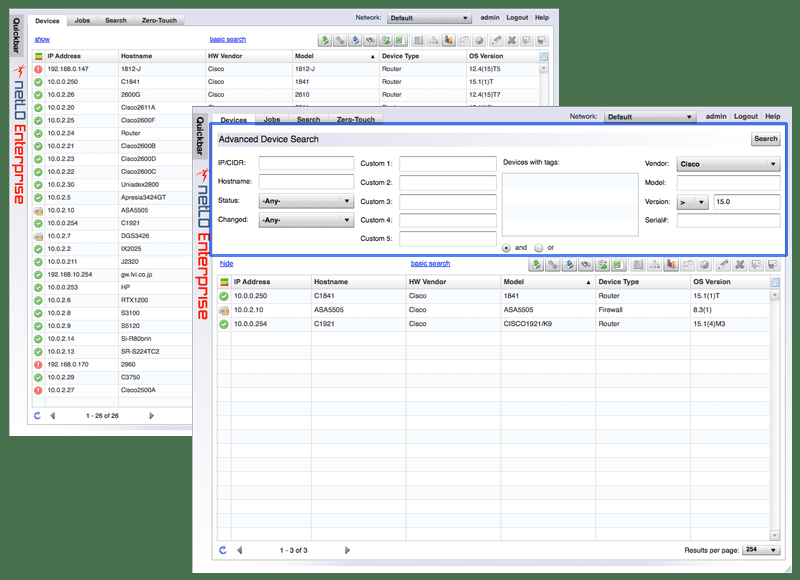netLD Managed Service Providers

Logic Vein
It's called focusing on the big picture and starting on the small picture.
It is said that the three minds (neenshin, tenshin, tenshin) are important.
He tells us to be kind to others, kind to ourselves, and deeply concerned with the truth.
They say the devil of work is in the details.
Things that are "difficult" are considered "easy," and things that seem "easy" are said to be "careful."
I say that you should apply a filter to judge good and bad before considering profit and loss.
It is said that work is the reward for challenge and effort.
It is said that ``true service'' is ``helping people do the impossible right away.''
It is said that "attack power x wisdom" are the two wheels of a car.
Keep your work cool (logical) and your heart warm (emotional).